Table of Contents
Introduction
On many websites, you would have seen that there is a process to collect emails when you want to buy a product. The idea behind collecting the emails is that the vendor can build an email list to send promotional offers and other information relating to their products in the future. This will help in retaining customers. In this post, we will review a marketing product ClickFunnels, and will see how it helps you to grow your business and retain customers.
The other scenario could be where you want to sell a certain product and follow a process to capture Email IDs, tell the customer about the product, and finally asking him/her to buy your product.
Why the three-step process?
The question is, why the three-step process when we can give the customer a direct link to the sales page? The idea is to create a story. The different steps help to create awareness of the product among the customers. Therefore, by the time a customer reaches the sales page, he/she is convinced to buy your product.
All these steps are linked to a term called Marketing or Sales Funnel. At every step, you are asking for customer action and making him/her aware of your product.
Let us look at an example.
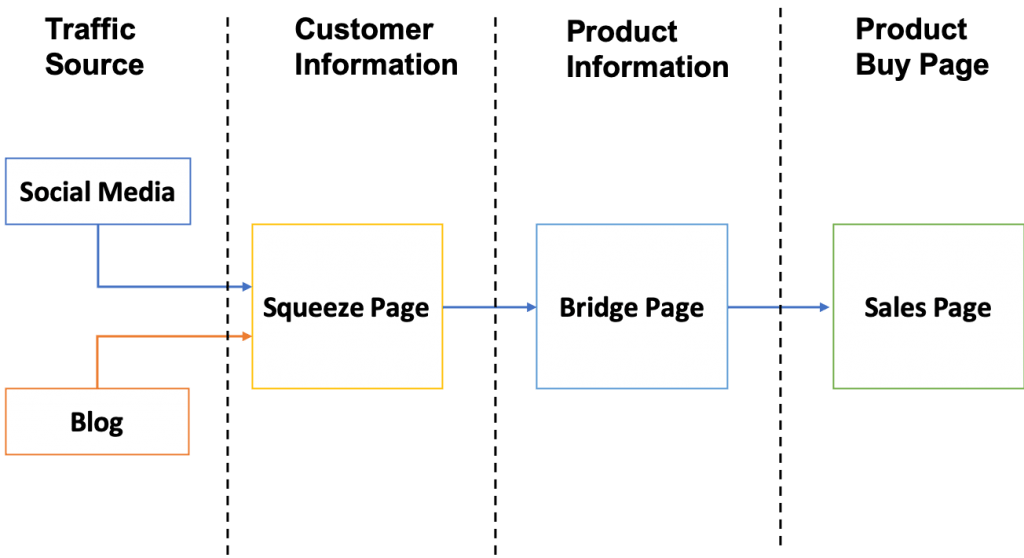
Suppose you want to make the customers buy your product, then, you should ideally have the following steps in place:
- Firstly, create a page where you can capture the name and Email ID of the customer. This would be used for current and future references and will also help to create an email list of the customers. This page is called a Squeeze Page or a landing page.
- The second step is to create a Bridge Page where you can tell the customers more about the product that you are trying to sell. This page could contain a text or video.
- The last page would be the actual page (sales page or order page) from where the customer can buy the product.
This page could also be an Affiliate link page and will be accessible after the Bridge Page action has been completed.
For simple email capture, we can have only 2 pages i.e. Squeeze Page or Optin page, and then the Thank You page.
What is ClickFunnels?
Before we jump to ClickFunnels review, let us discuss what would happen when the standard marketing funnel steps are not applied.
Suppose you are promoting a product and you are directly linking to its sales page from the traffic source (Social Media, Blog, etc.). In such a case it is highly likely that people would not buy your product because they would have no proper knowledge about it.
Another scenario could be that people would buy your product based on the information you provided on the traffic source, but the downside of it is that you would be losing customers for the future as you are not capturing any information about them. Capturing information like Email ID can help you in sending promotional emails in the future when you want to sell and promote another product.
Email Marketing is another powerful tool to attract customers in buying your product.
Where does ClickFunnels come into all of this?
ClickFunnels is what makes all the steps of marketing funnel available under one roof. This means that instead of self-coding and creating separate pages, you can use ClickFunnels to take care of these steps in a simplified way.
You would need the following to create a marketing funnel:
- Email marketing service.
- An Optin form/page or landing page.
- A host where landing pages could be hosted.
- Automation to connect the pages.
- Sales page or affiliate page/link.
ClickFunnels helps you combine all the above steps in an easy way. With ClickFunnels you would be up and running with the product sales funnel in no time. ClickFunnels also removes any dependency on the coding of the funnel (or funnel pages).
There are pre-defined templates that you can use or you can create custom templates using the drag and drop feature. No coding is required and thus anybody can build a funnel.
Check ClickFunnels’ One Funnel Away (OFA) challenge to get started with the professional funnel creation.
What are the features of ClickFunnels?
Though we have discussed some features of ClickFunnels above, let us quickly check out what all features are available in ClickFunnels. This will help us in defining rating for the ClickFunnels review.
- Different funnels can be built to collect emails, sell a product, or host a webinar.
- There are pre-defined templates to create pages as part of the funnel.
- There is also the capability to create custom templates.
- ClickFunnels provides the hosting platform for the funnel.
- External hosting can be implemented if the default hosting option is not needed. Example – External Hosting could be the platform on which your website is hosted.
- Using ClickFunnels, you can collect emails and segment them in groups.
- ClickFunnels also provides automation of the funnel process.
- The option of Affiliate Marketing for promotion is available.
- A digital download option is available. For example, you can provide an option to download an ebook, etc.
- ClickFunnels can be integrated with WordPress via the plugin.
Setup Funnel via ClickFunnels
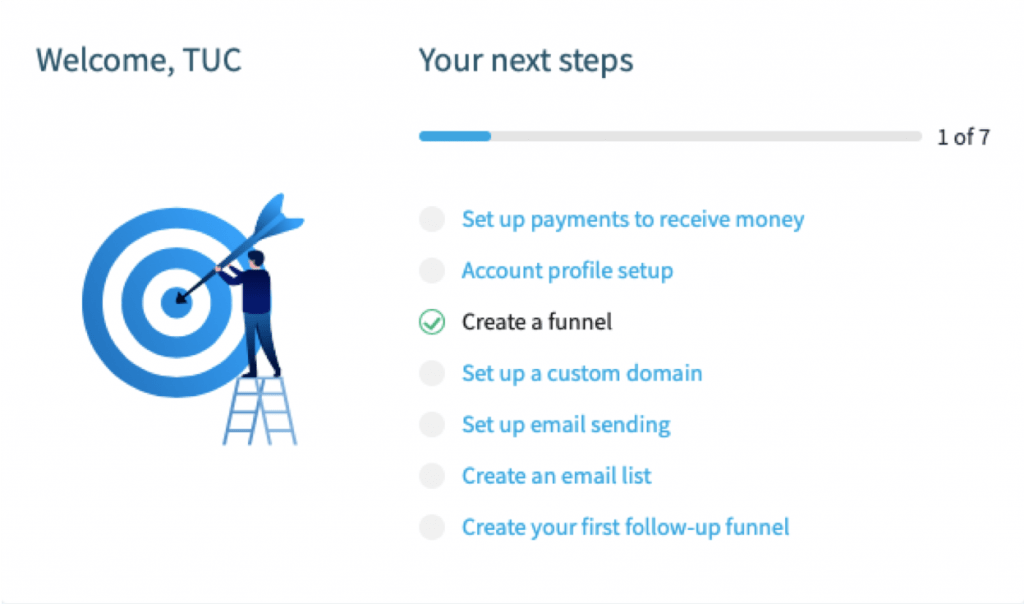
In the image above, you can see that just creating a funnel will not solve the purpose. You will have to perform all the steps to successfully launch the funnel and get results out of it.
How can Marketing Funnel be created? ClickFunnels Review
Till now you would have understood that ClickFunnels is about selling your story to your customers and convincing them to buy your product.
ClickFunnels gives you three funnel options:
- Collecting emails
- Selling a product
- Host Webinar
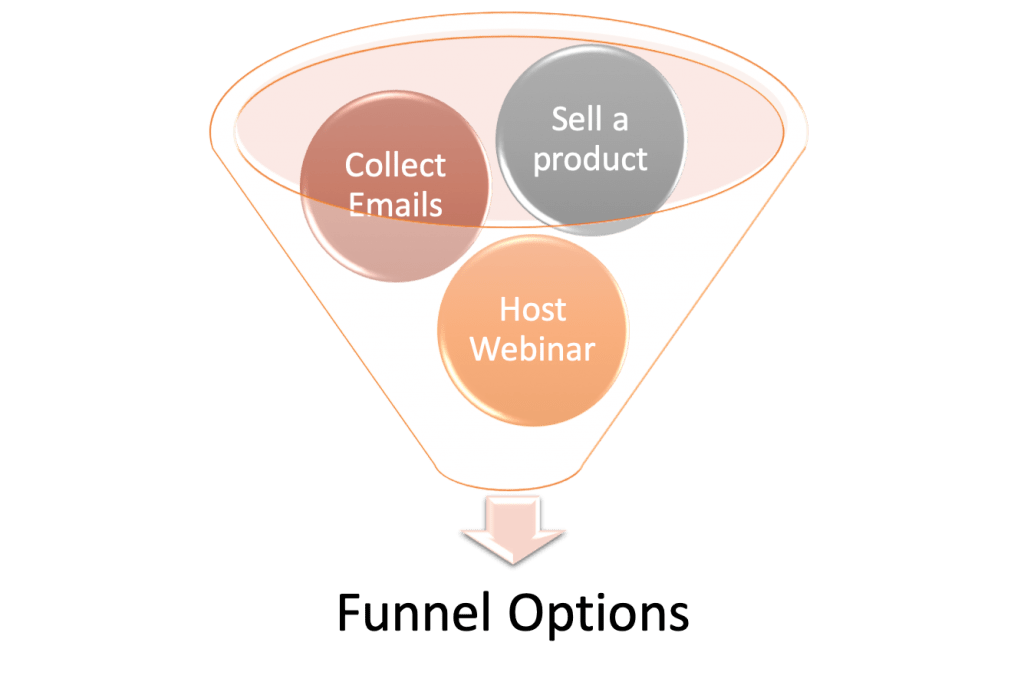
The image below shows the three options as part of ClickFunnels.
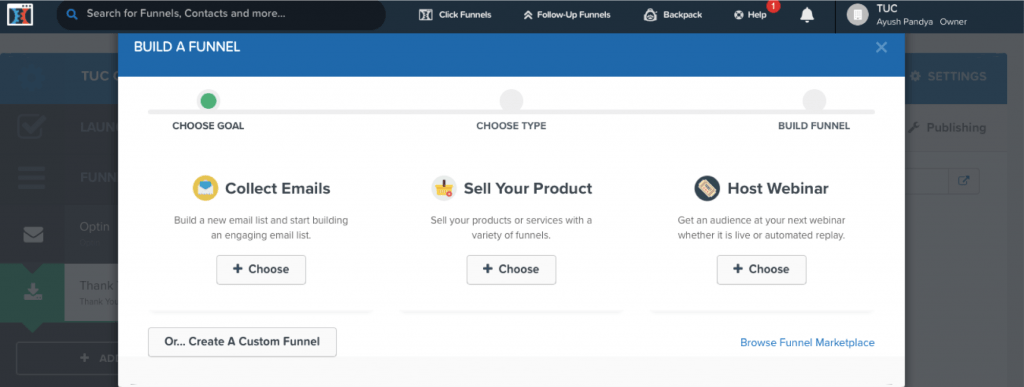
Let us now start with the ClickFunnels review based on different funnel options.
ClickFunnels Collect Emails Review
The first funnel we are going to focus on is the Collect Emails funnel which helps in capturing emails of the users who visit your website. Using this funnel, you would be able to understand how many users are actually interested in your content. Also, if you want to sell and promote a product in the future, you can send personalized emails to the users of whom you have collected the emails.
Collect Emails Funnel working
Let us now dive into this funnel type. After choosing the Collect Emails funnel, you will see an option to name the funnel and also attach a group tag to identify specific set of people.
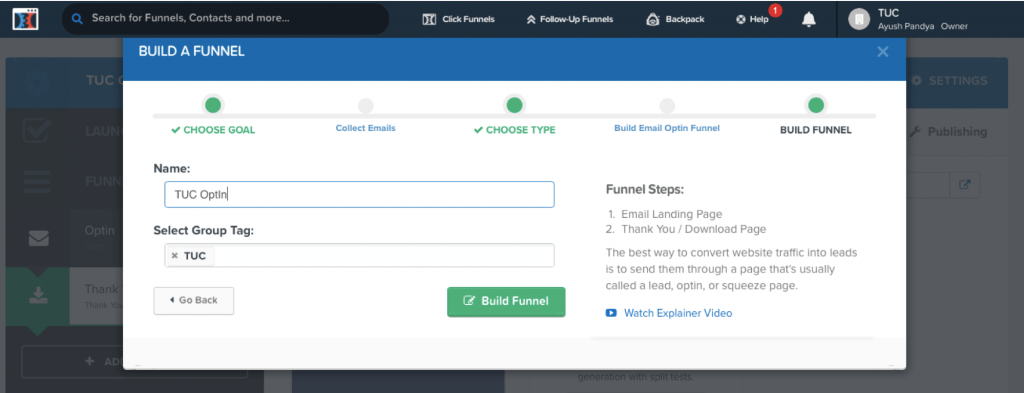
Once you have completed the above step, you will be redirected to choose an Optin form template. You can either choose a template or create a custom one. In the following screenshot, we have selected an in-built template.
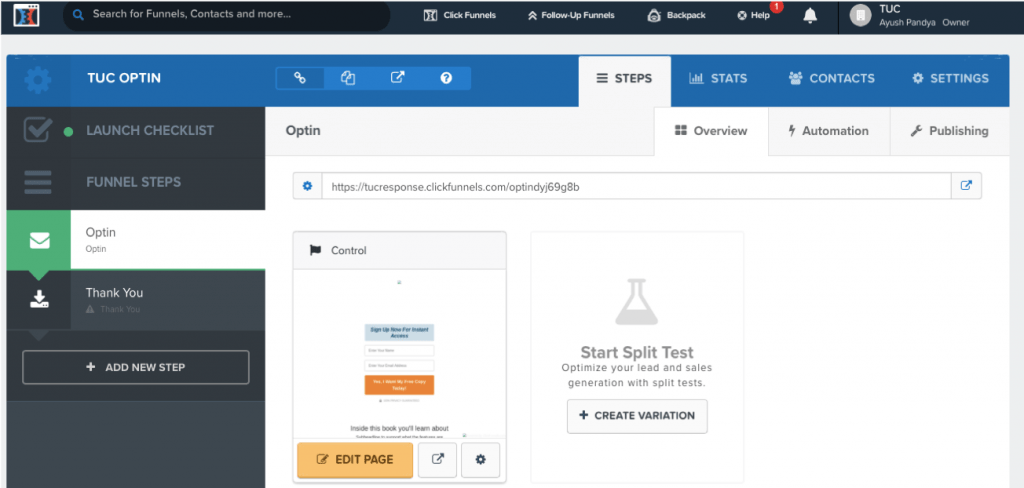
After selecting the template, you will have to edit the content of the page as per your requirements. Once completed, you will then have to create a Thank You page. Again, you can either use an existing template or create a custom one.
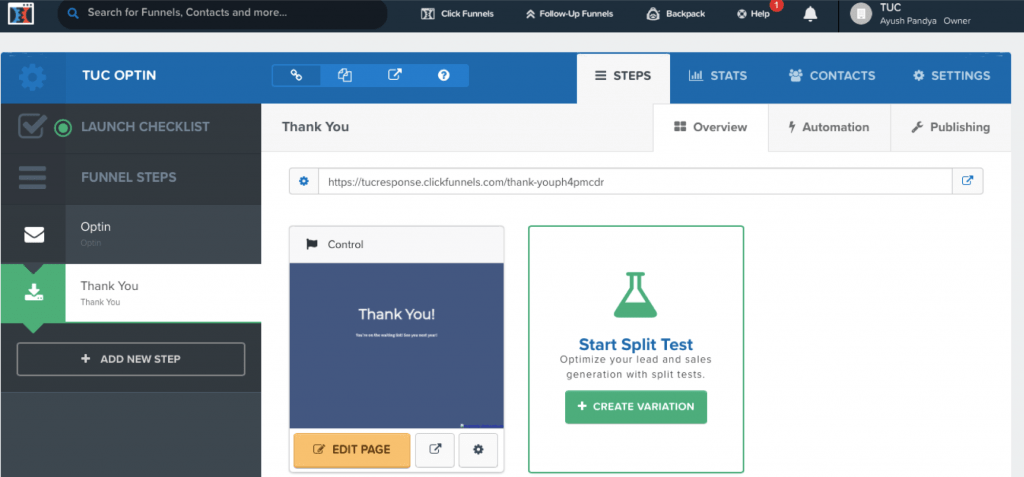
A useful feature of ClickFunnels is that you can add your custom steps in the funnel. So, in the case of Collect Emails, in addition to the Optin and Thank You page creation steps, you can also add additional steps.
Note: Both Optin and Thank You templates/pages have a unique URL. For Optin page (Check the image of Optin page above), we have the URL as https://tucresponse.clickfunnels.com/optindy/69g8b as can be seen in the screenshot above.
In the following screenshot, you can see what all steps need to be taken care of for the Collect Emails funnel. This is a Funnel Launch checklist. After selecting and editing the Optin and Thank You pages, you can add your domain, provide a location where you want to store the emails, and finally launch the funnel.
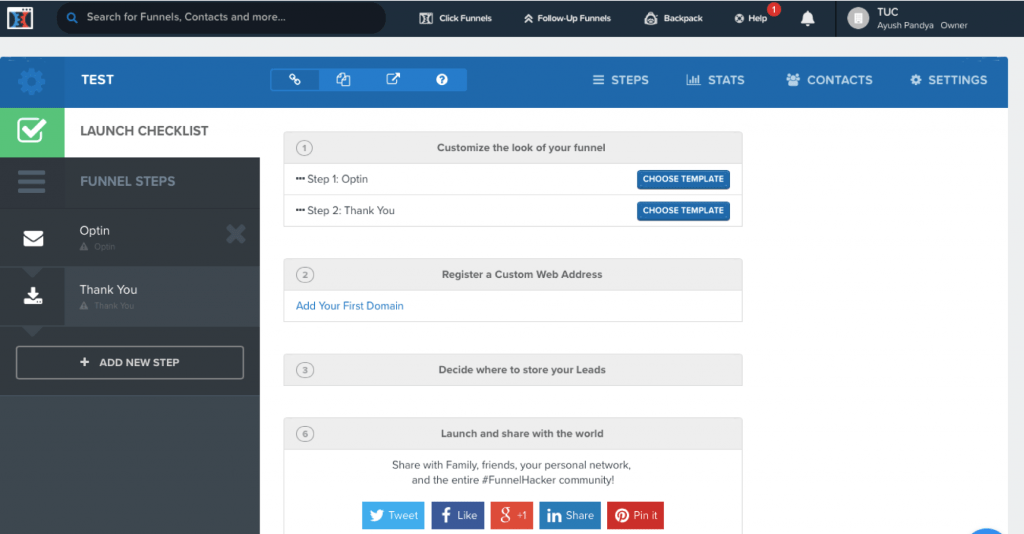
ClickFunnels Sell Your Product Review
The other popular funnel provided by ClickFunnels that we are going to review is Sell Your Product. This is the funnel where we deal with Squeeze and Bridge pages.
First, choose to build a new funnel of type Select Your Product. In the next window, select from the options: Sales Funnel, Product Launch, or Membership.
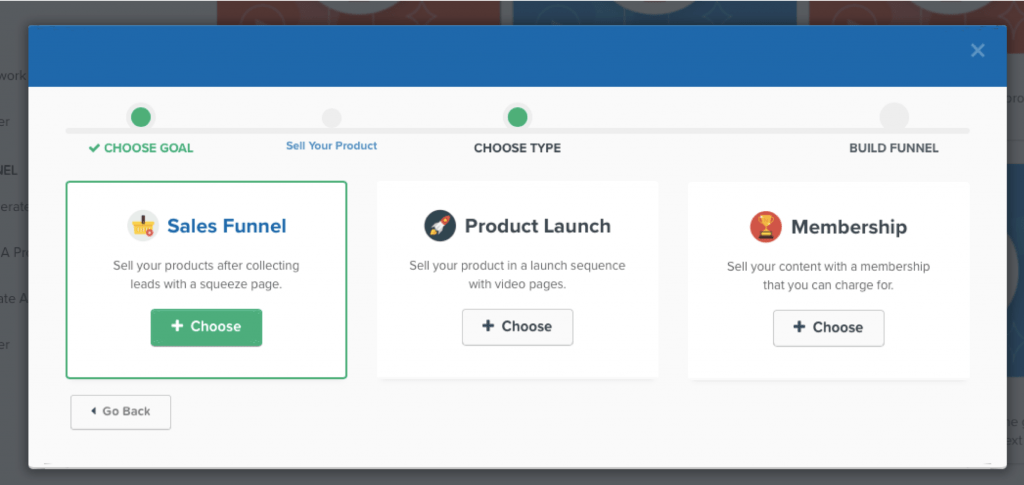
Here we have selected Sales Funnel for our example.
In the next window, we can name the funnel and also select a group tag, the process that we did in the Collect Emails funnel.
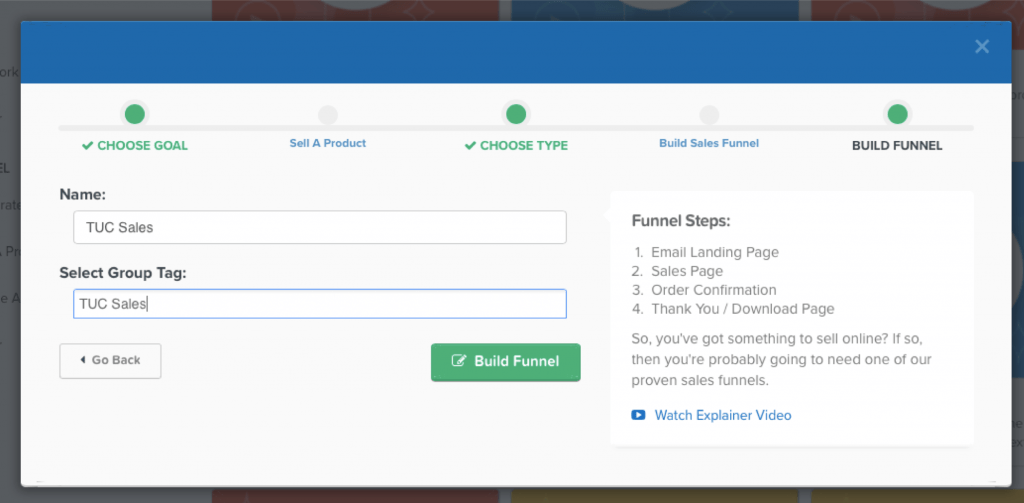
In the next step, you will be asked to select the Squeeze Page template or Optin page template. After the template has been chosen, the page elements can be edited to suit your needs. If you do not want to use pre-defined templates, custom templates can also be created.
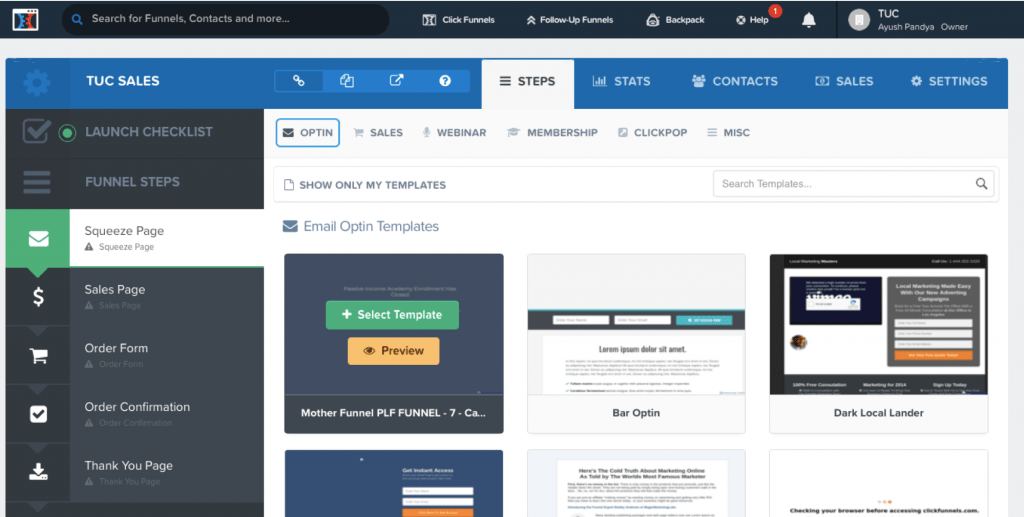
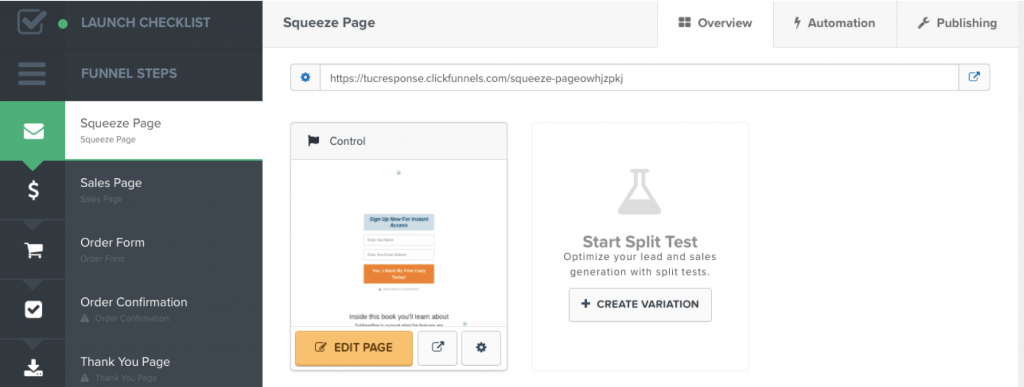
Next, we need to create a Sales Page or Bridge page where you will need to share some insights into the product to convince the customer to buy your product. Here, we have chosen a Sneak Peak Template that contains a feature to add a video about the product.
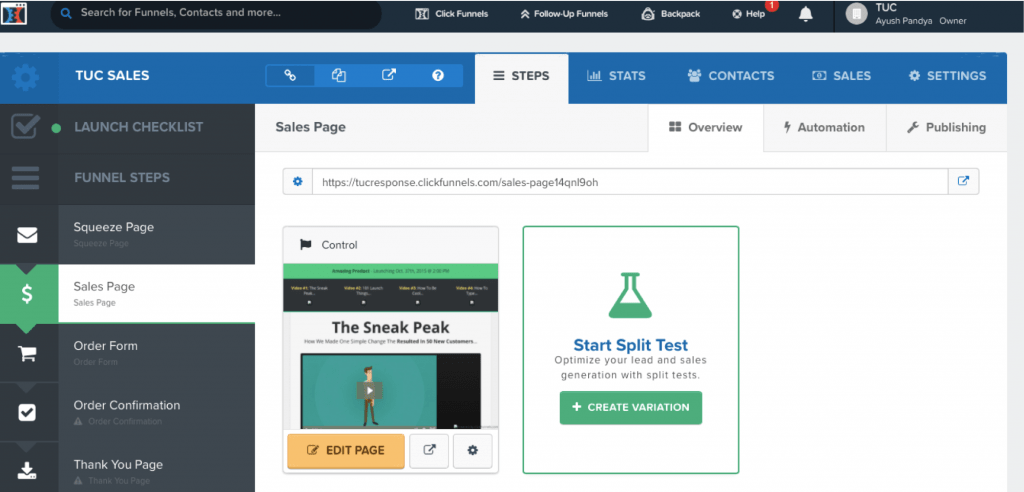
Following is the full page view of the Sneak Peak template.
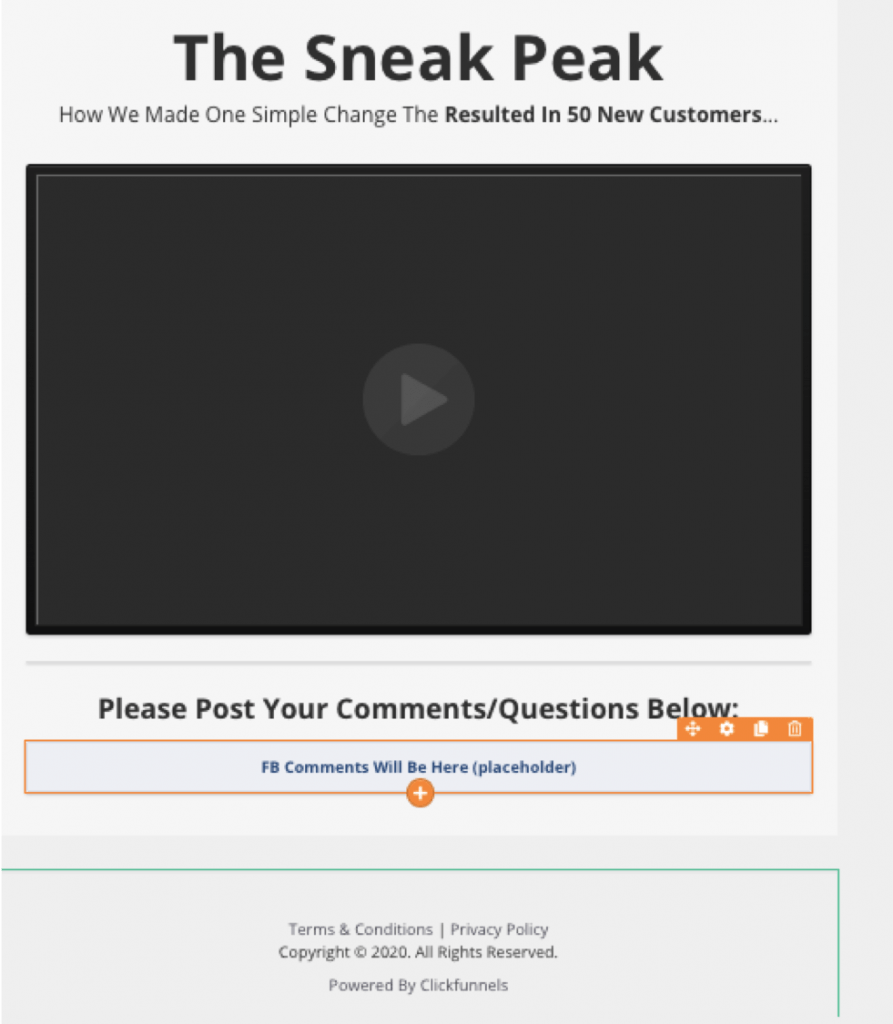
The next page would be your product or sales page from where users can initiate requests to buy the product. Select an Order Form template. Here is a sample template of the Order Form.
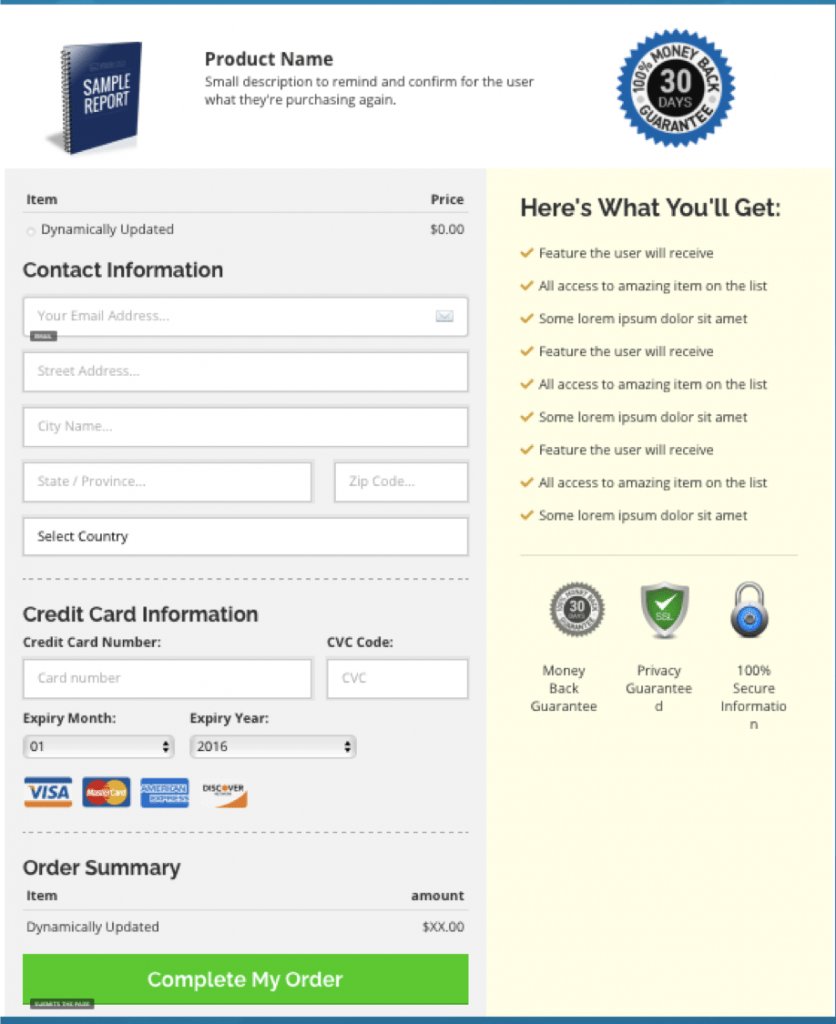
Successful Transaction
Once a customer successfully orders the product, he/she will be redirected to the Order Confirmation page (select from templates) that will contain a success message that the product transaction was successful. The page may also contain any other relevant information related to the product.
Once the Order Confirmation step is completed, a Thank You message template can be chosen to be displayed to the customer.
These are the basic steps of selling your product as part of ClickFunnels. Additional steps can be added in between as per your needs.
Host Webinar
This funnel helps you in hosting a webinar relating to your product to gain more audience. You can easily create a funnel for users to register for the live webinar.
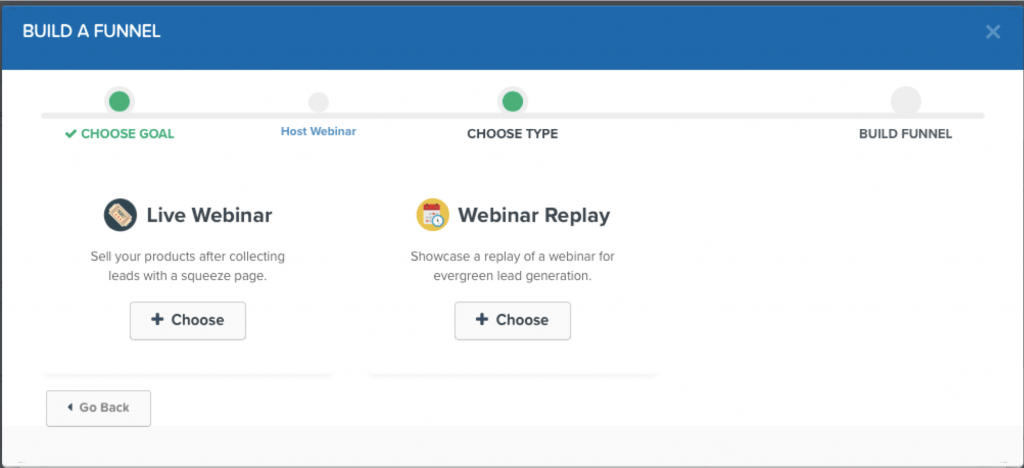
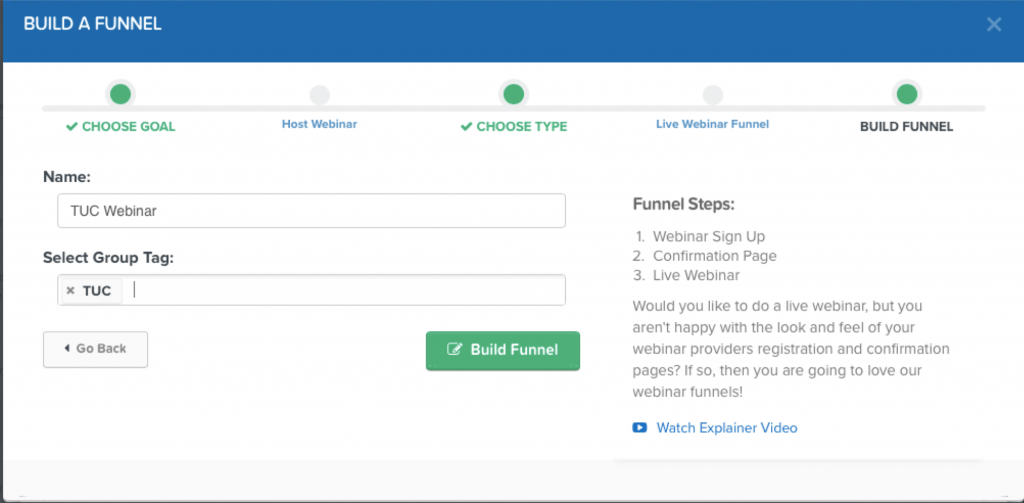
Once the Name and Group tag have been defined, it is now the turn of choosing a specific webinar hosting template for registration. You can choose from the templates already present or create your custom one. A sample template is shown below.
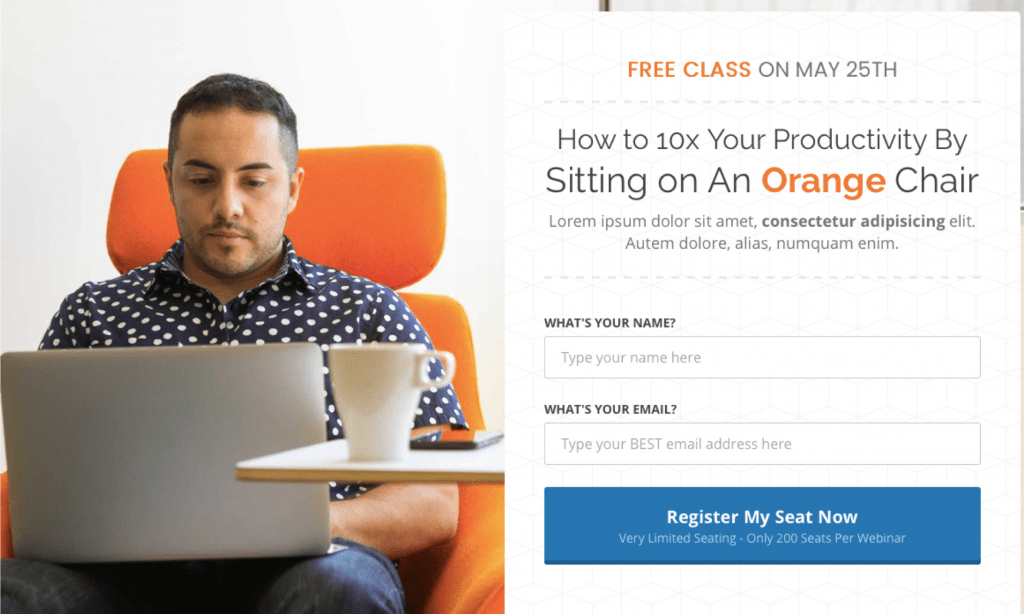
Once a user has registered for the webinar, he/she would be redirected to the Webinar Confirmation page that may have all the details for the webinar (date, time, terms and conditions, etc.)
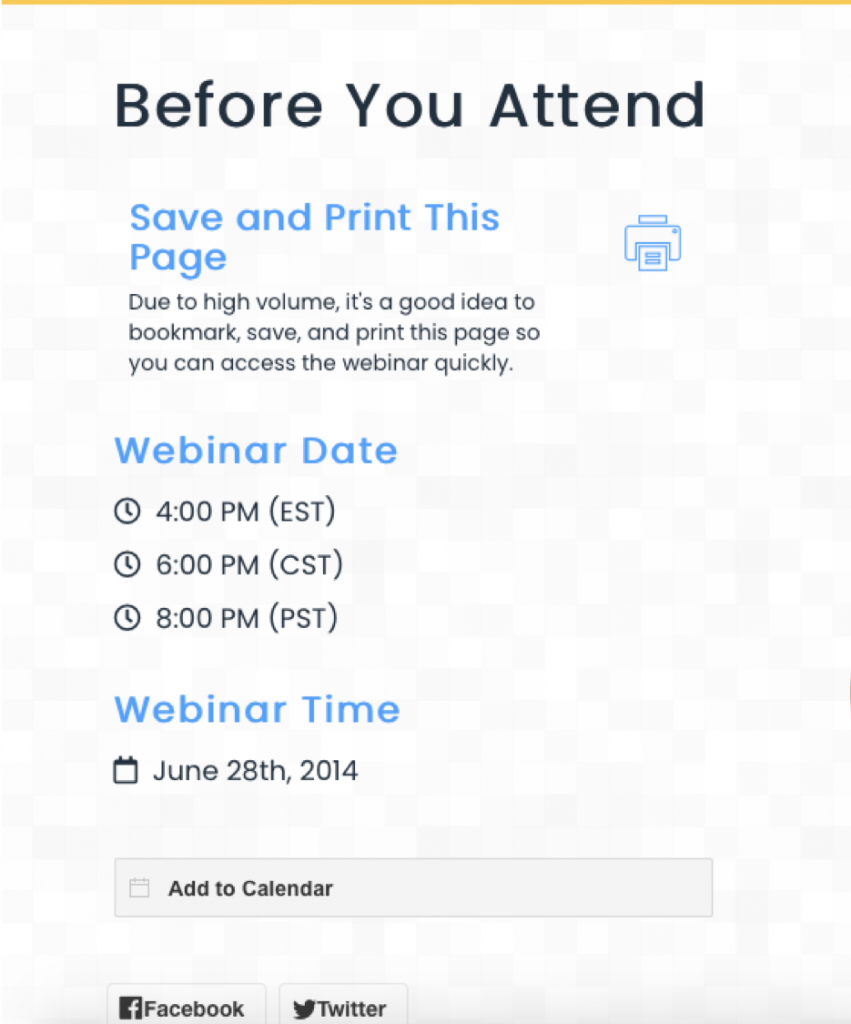
Apart from a live webinar, there is also an option to replay an earlier webinar. This can help in getting leads even when you are not able to do a live webinar.
ClickFunnels Landing Page and funnel performance review
The other thing we are going to review is the ClickFunnel page builder. The landing page can be edited as per your requirements using the page builder. Just click on the Edit Page (refer Image 6 above) and start editing the page using the page builder. The following is the page builder screenshot once the Edit page option is selected.
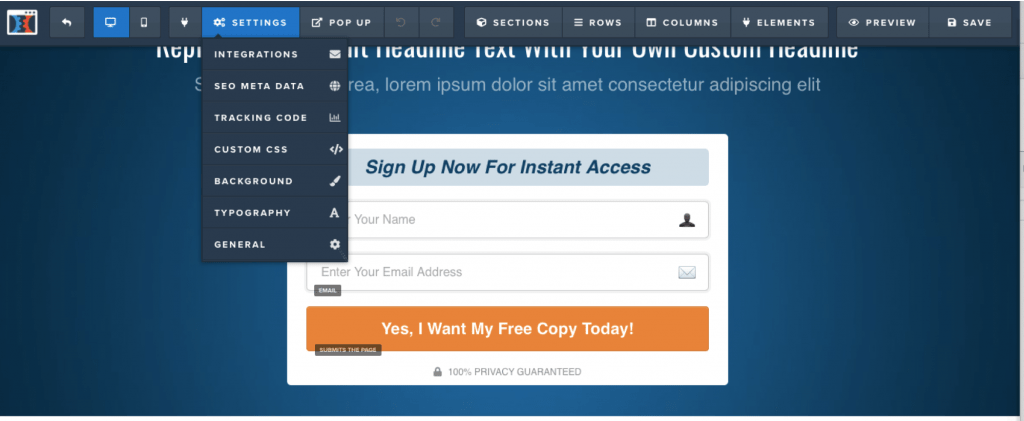
The ClickFunnels page builder is full of different features. In the Settings menu (see the above image), you can see different options that can help you enhance the page features. For example, you can use SEO Meta Data option to make the page SEO friendly. Analytics and Tracking can be configured to get more insights into the page. We can also use features like social sharing of the page, uploading an asset, use forms, etc.
Once all the steps are done, the funnel is ready to be published. ClickFunnels has the feature to analyze the funnel performance once you start getting traffic. The performance can help you in understanding if the funnel is performing as per your expectations or you need to change anything. Features like Contact Information, Total Visitors, etc. are also available as part of the performance data.
Backpack
The Backpack is a feature that is available as part of the ClickFunnels Platinum subscription. Backup is related to adding an affiliate program to the funnel.
ClickFunnels Pricing Structure
Lastly, let us review the pricing structure of ClickFunnels. The following is the pricing model of the ClickFunnels taken from their website.
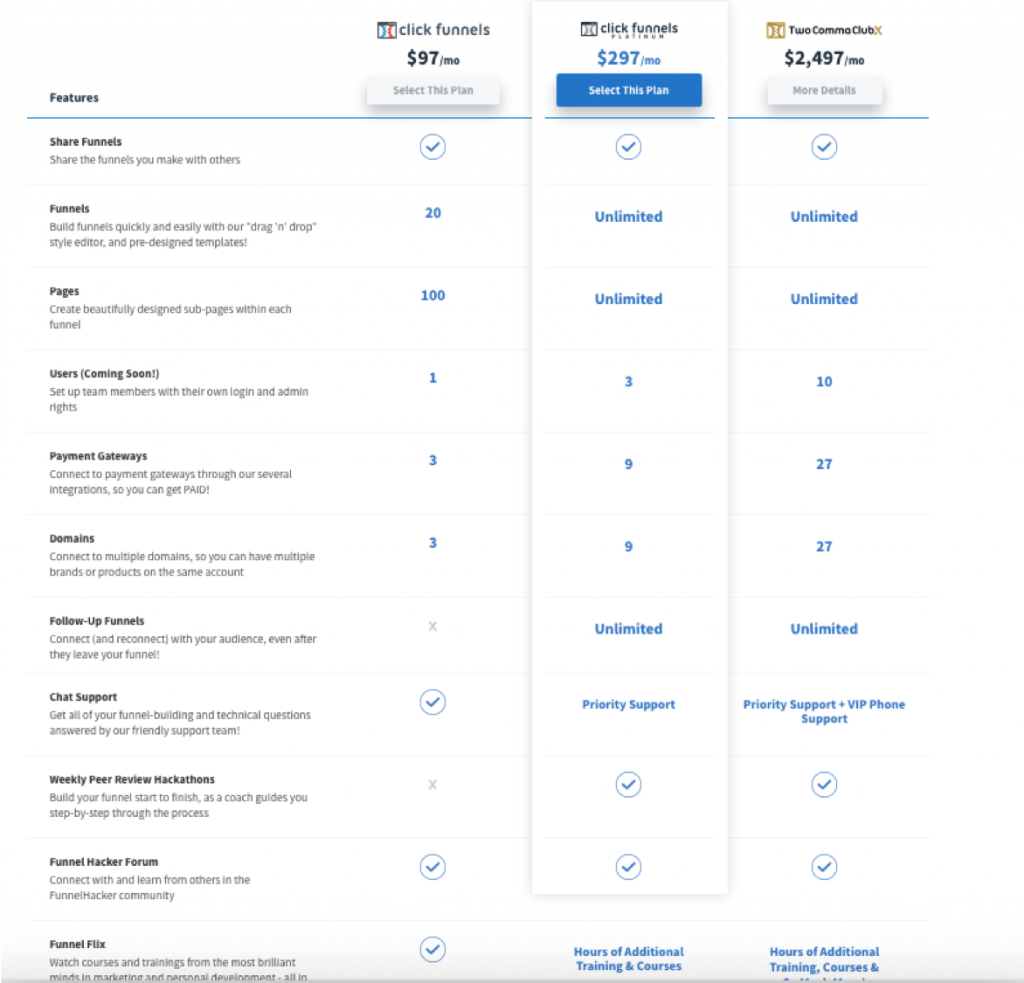
The pricing seems to be on the higher side, but considering the vast variety of features and ease of use, it is worth it.
One Funnel Away (OFA) Challenge
The One Funnel Away (OFA) challenge is a ClickFunnels training course that helps the users in understanding and creating high-quality funnels to fulfill their business needs. The good part is that users can complete the course and be ready with a LIVE funnel at the end of 30 days.
The following image shows what all is part of the course and each item’s approximate price value.
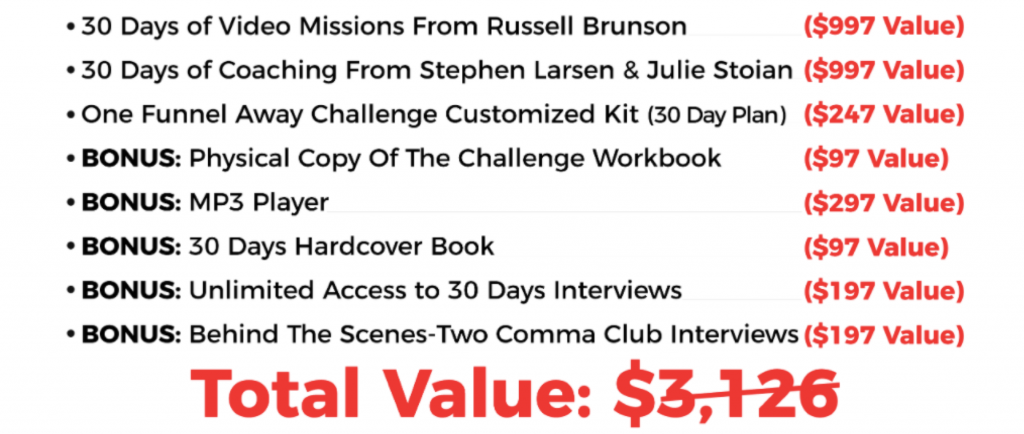
As per ClickFunnels, the course is worth over $3000, but they are giving it away at a price of $100 only which is a great deal.
The course spans across 30 days and provides a range of features to get you going. The course contains both physical and digital copies of training material.
Once a user buys the course, as part of the OFA Challenge Kit, he/she gets a ’30 days book’, OFA workbook, and OFA MP3 player with preloaded funnel training delivered to the doorstep.
The other good thing about the course is that it is broken in steps and has an agenda for each day. By following the course and performing the daily tasks, a user will be ready with his/her funnel in 30 days to go LIVE. The OFA challenge workbook will help the user gain confidence in every step and in moving forward towards the best in quality funnel creation.
Other than physical copies, the user will also get an MP3 player with all the training recordings that can be accessed even on the go. This is over 40 hours of training recording.
Summary
Overall, ClickFunnels provides a great platform to create marketing funnels. As per the review of ClickFunnels, the process which otherwise would have required understanding of different technologies and skills to build the pages, ClickFunnels does that in a single and simple process. There is no need for any coding skills as the pages can be built based on drag and drop utility.
The other point that catches the eye is the pricing of the ClickFunnels. It is definitely not cheap but considering the useful features it provides, medium-large businesses can easily afford it and it would definitely be a handy tool to keep.
Note: The post contains affiliate links. This means if you buy the product from these links, we may receive a commission.
Images courtesy clickfunnels.com.
CURATED & WRITTEN BY
AYUSH PANDYA
(AUTHOR- THE UNPRECEDENTED CULT)
